
Lychee Slicer Version 7.2.2
- Minor update
Release date: 2025-02-13
This new version of Lychee Slicer focuses on stabilization and resolving key issues, particularly those affecting file loading. Previously, errors such as "File not found" could appear when opening Lychee LYS or LYT files. To address this, we’ve completely reworked the file-loading system, ensuring such issues are eradicated. Now, only legitimate cases—such as missing external STL files referenced in LYT files—will trigger an error.
Note: We first launched version 7.2.1 as a beta, which included many fixes, including a crucial one related to file loading and saving. Now that we've received great feedback, we're releasing Lychee Slicer 7.2.2 as the full stable version.
New 🎉
New Resin Printer Compatibility
- Elegoo Saturn 4 Ultra 16K
- Nova 3D Whale 4 Ultra 16K
New Filament Printer Compatibility
- FLsun S1 Pro
Improved 🚀
- Resin Settings: We’ve restored TSMC values with a toggle for printers with a tilt mechanism (Saturn 4 Ultra, Saturn 4 Ultra 16K, Mars 5 Ultra).
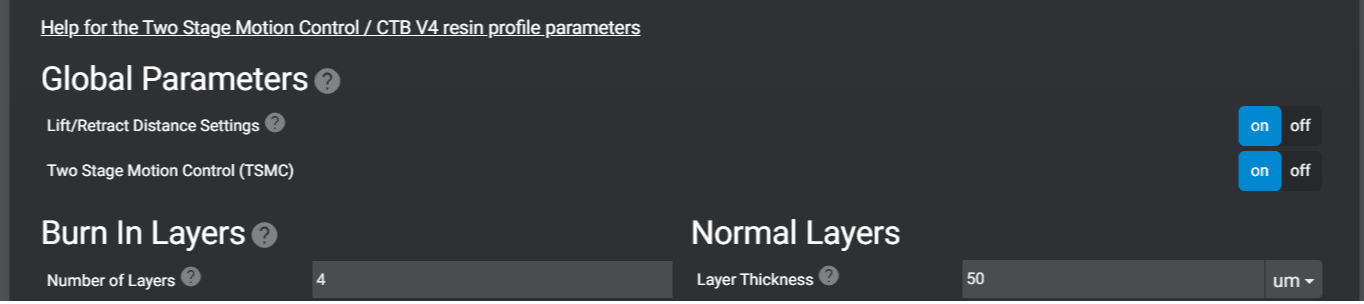
- Global Settings: Added a preference to ignore the operating system's display scaling factor. This is particularly useful for small laptop screens with high scaling factors, ensuring the entire Lychee Slicer interface is fully visible.
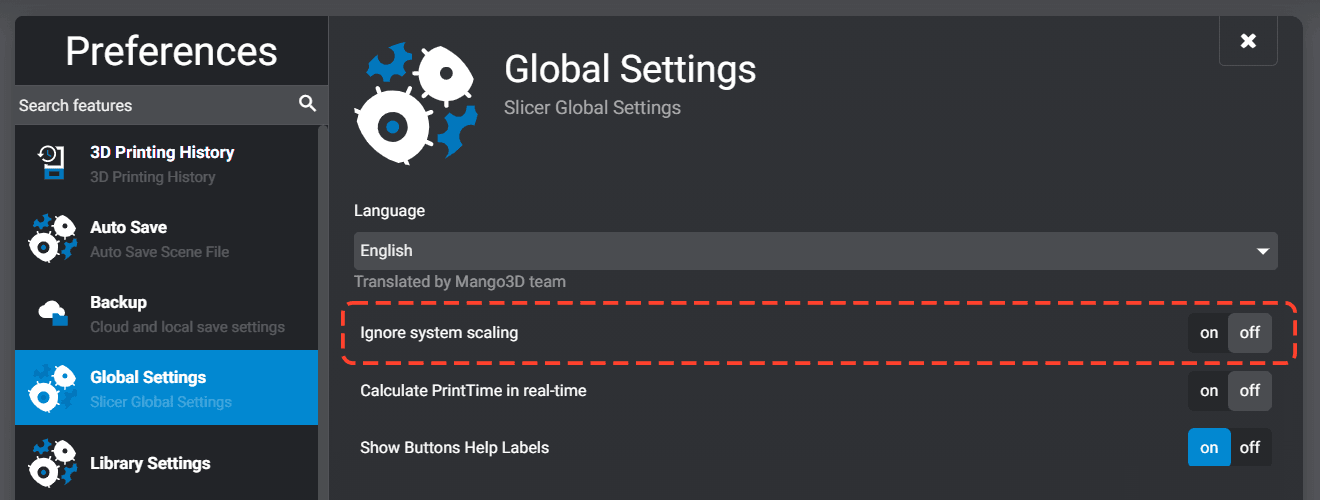
Some updates have been made to the following printers. Update them through the 'Cloud tab' in your 3D printer settings.
- Phrozen Revo 14K: Removed the light intensity setting from resin parameters.
- Anycubic M7 Max: Fixed an incorrect X-size value.
- Creality Halot Mage Pro: Pause times between overexposed and normal layers are now correctly applied.
Fixed ⚙️
- FDM to Resin Switching Fix: Fixed an issue where FDM files couldn’t be opened in the resin environment. Dragging and dropping FDM files into the resin side now works.
- File not Found: Resolved multiple issues with missing 3D models when loading LYS files, including disappearing 3D geometry during STL replacement.
- Reconnecting WiFi 3D Printers: Fixed challenges in relinking WiFi-connected printers after disconnection.
- Library 3D Previews: Fixed delays or permanent visibility of 3D model previews when closing the Lychee Library.
- Printer Mode Mismatch: Seamlessly load models from the Lychee Library, even when switching between resin and filament slicer modes.
- Dynamic Holes Display: Corrected the display of dynamic holes in 3D previews, removing error indications.
Lychee Library Updates 🎨
- Faster Library Navigation: We've added a new data caching system that speeds up content loading for smoother navigation.
- Better Thumbnail Display: Fixed an issue where similar images caused awkward overlays on hover, ensuring a cleaner look.
- Full-Width 3D Model Listings: Model listings now span the entire row and adapt dynamically to your screen size.
- Improved Gallery Selection: The faint white selection frame is replaced with a darker background for unselected images, making selections clearer.