
Lychee Slicer 7.5.0
- Major update
A major step to simplify 3D Printing. Lychee Slicer 7.5 introduces a fully redesigned Auto Support system. It is one of the most important improvements we have ever released. The new system is smarter, more reliable and much easier to use. It brings a higher level of automation and precision, helping you prepare your models faster and achieve more successful prints.
This update is a solid foundation for many future enhancements that will continue to simplify and improve your 3D printing workflow.
New 🎉
New Auto Support System (Plus & Library Version)
The Auto Support feature has been completely rebuilt with advanced detection algorithms. The system now identifies four different support categories and applies the most effective strategy for each situation. This leads to stronger models, fewer printing issues and a more intuitive workflow.
Access: You can find this feature in the Prepare tab inside the Supports menu under Auto Support Plus.
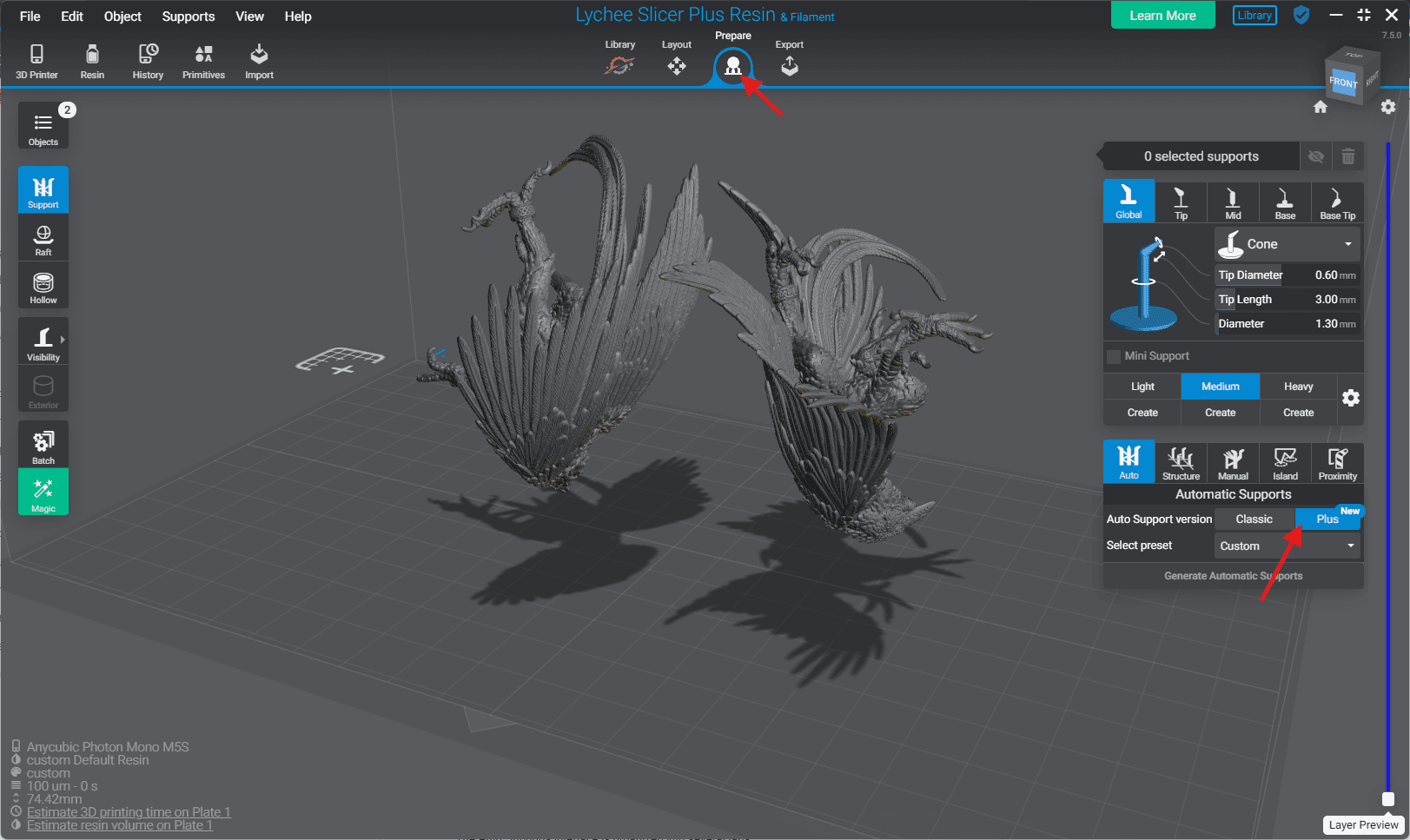
Main Features
- Four Support Categories
Islands: The slicer analyses the model in 3D and classifies islands as Small, Medium or Large.
Reinforcement: The slicer detects the volume that exists above islands and adds supports only where structural strength is required.
Overhang: The slicer identifies overhangs using an angle threshold and applies supports with adjustable density.
Stabilization: The slicer places supports at controlled spacing in order to stabilize tall or delicate shapes during printing.
- New Interface
The interface now uses clear and simple tabs.
Each support category has its own independent controls.
Small, Medium and Large thresholds are easy to set.
Density, height and spacing parameters allow precise adjustments.
- Improved Visual Preview
Color-coded support tips: 🟠 Islands, 🟣 Reinforcement, 🟡 Overhang, 🟢 Stabilizatio,
You can show or hide each category.
A navigation tool helps you locate unsupported points with ease.
- Advanced Options
The Min Area Threshold option ignores very small overhang surfaces.
The Ignore Small Islands option treats tiny islands as standard overhangs.
The workflow is non destructive and keeps all manual supports intact.
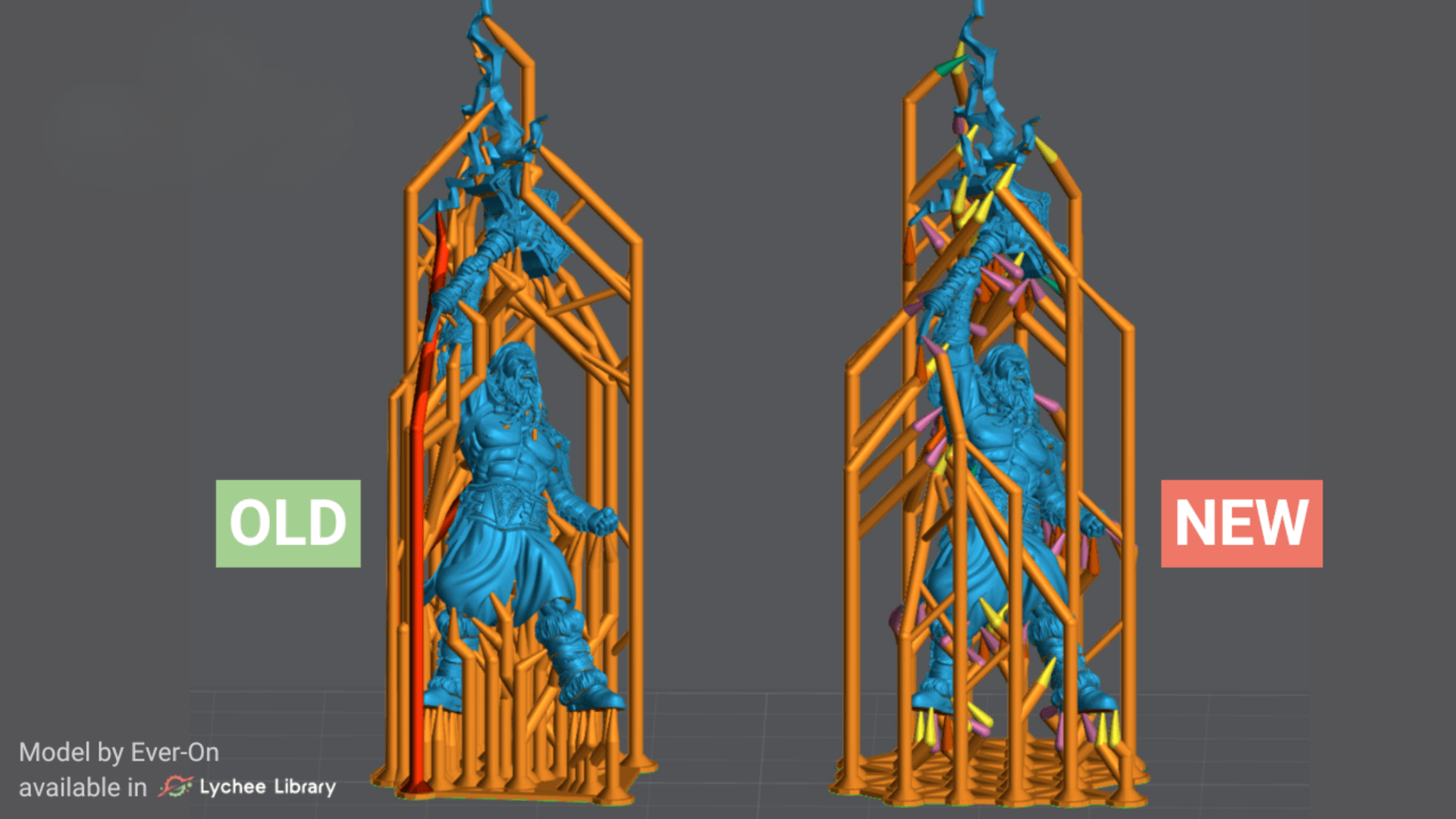
✅ Available on: Lychee Slicer Plus, Lychee Library, Trial plans
⚠️ Important Notes: Existing custom support presets need to be updated. The new system is based on Lychee's default support settings. Those default preset is optimized for miniatures.
Coming Soon: The auto-support revolution has begun, and this is the first big step. Many valuable improvements are coming in the next release. Preset import/export is on the way for the next one.
Fixed 🐛
Creality Halot One - Z-axis compensation restored